Setting the correct timezone for your LinkPod account is essential for ensuring that any time-based features and blocks operate accurately according to your local time. This guide will walk you through the steps to set your timezone, using the provided image for reference.
Step 1: Accessing Account Settings
Navigate to the Profile Button:
- Locate the profile button at the bottom left corner of the LinkPod interface. It displays the current account name and email address.
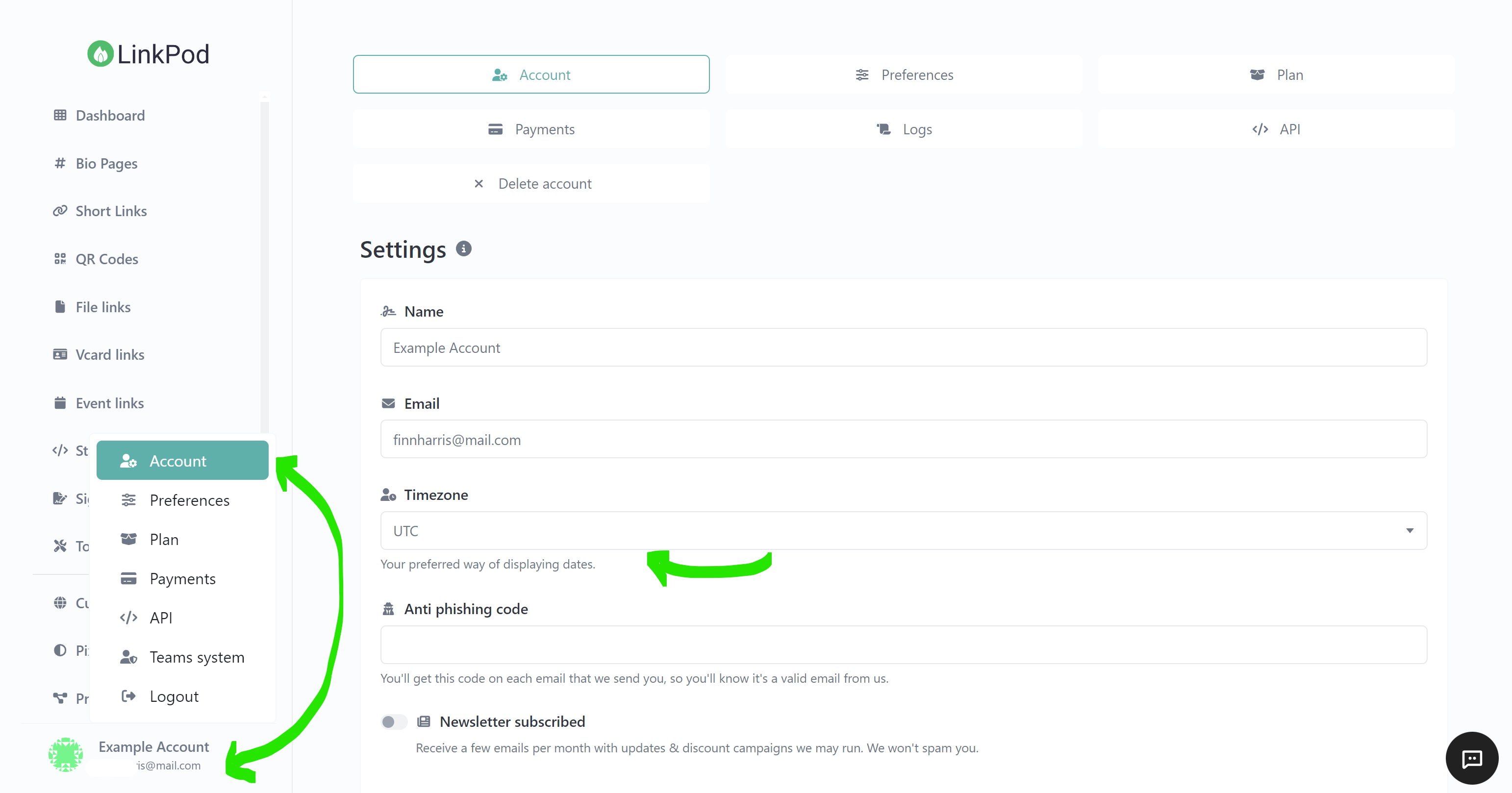
Open Account Settings:
- Click on the profile button to reveal a dropdown menu.
- From the menu, select "Account" to open the account settings page.
Step 2: Adjusting the Timezone
Locate the Timezone Setting:
- In the account settings, find the "Timezone" field. This is typically located under the email address field.
Select Your Timezone:
- Click on the timezone dropdown to open a list of available timezones.
- Scroll through the list or type your desired timezone in the search bar to find it quickly.
- Select the appropriate timezone for your location. This ensures that all time-based settings on your bio pages and other features will reflect your local time accurately.
Step 3: Save Changes
Update Account:
- After selecting your timezone, review any other settings you might want to update.
- Click the "Update" button at the bottom of the account settings page to save your changes.
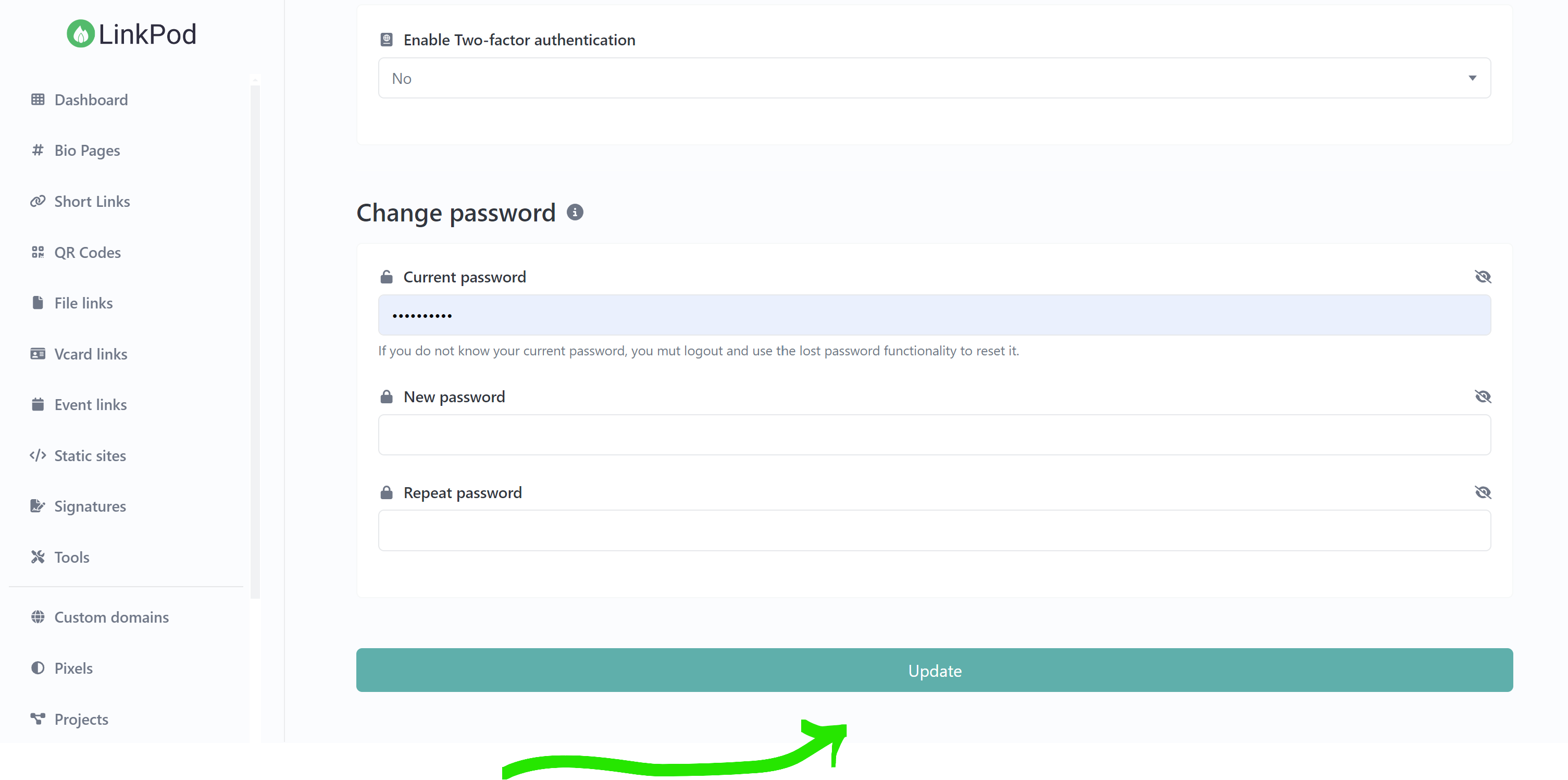
Importance of Setting the Correct Timezone
Setting the correct timezone is crucial because any features or blocks that involve time, such as countdown timers, scheduling, or time-based content visibility, will rely on this setting. Ensuring your account is configured to the right timezone guarantees that all these features will function as intended, reflecting the accurate local time for you and your audience.
By following these steps, you can ensure that your LinkPod account is set up to correctly manage and display time-based features, providing a seamless and accurate user experience for both you and your visitors.
If you have any further questions or need assistance with other settings, please feel free to ask!