In today’s data-driven world, understanding how users interact with your content is essential for optimizing your digital marketing efforts. Here's how you can view and interpret the analytics for your short links on LinkPod:
Step 1: Access the Short Links Tab
- Log in to your LinkPod account.
- Navigate to the Short Links tab on your dashboard. This is where all your short links are managed.
Step 2: Select Your Short Link
- Browse through your list of short links to find the one you wish to analyze.
- Click on the analytics button next to the desired short link. This button typically resembles a graph or charts icon.
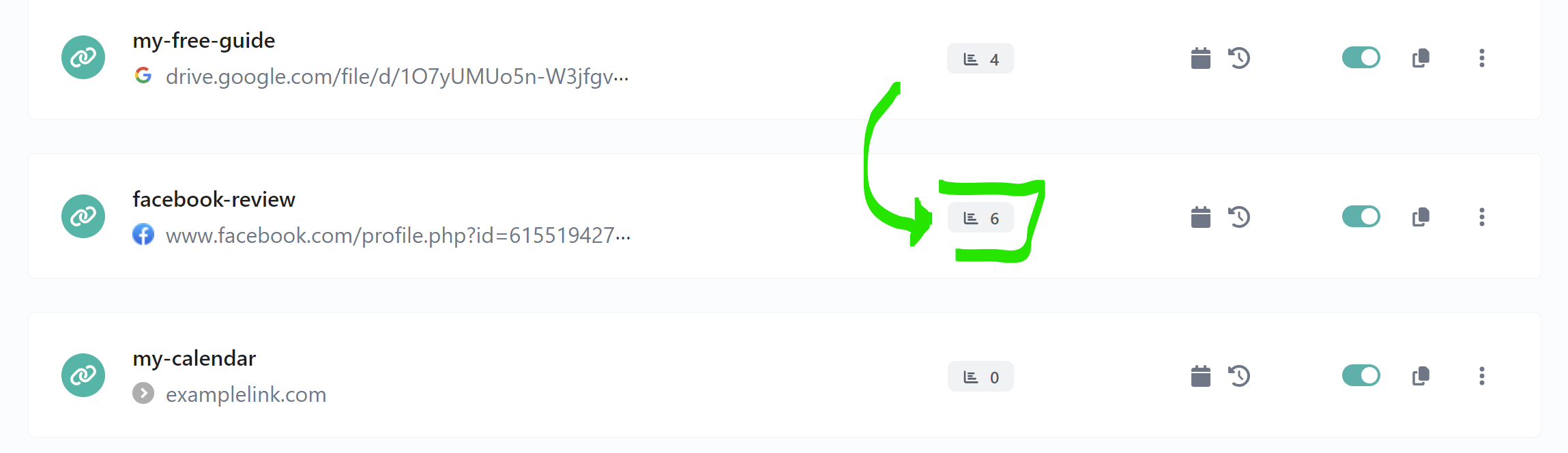
Step 3: Explore Your Analytics Dashboard
Once you've clicked on the analytics button, you'll be presented with a dashboard that offers a wealth of information:
- Overview: Get a quick snapshot of recent statistics such as page views, clicks, and more for your selected short link.
- Entries: View individual user statistics, offering a deeper dive into how each visitor interacts with your link.
- Geographical Data: Understand where your audience is coming from with data on countries and cities.
- Referral Sources: Identify how users are finding your link, whether it’s through search engines like Google, social media platforms like Facebook, or other sources.
- Device and Browser Usage: Gain insights into what devices and browsers your audience is using, allowing you to tailor your content for better compatibility and performance.
- Browser Language: See the primary language settings of your audience's browsers to gauge language preferences.
- Custom UTM Parameters: Track the performance of specific marketing campaigns or sources with custom UTM parameters you've set up for the link.
Step 4: Adjust the Date Range
To view statistics for a specific period:
- Navigate to the date range selector at the top right of the analytics dashboard.
- Select the start and end dates for the period you want to analyze.
- Click the apply button to update the dashboard with data for the selected range.
Step 5: Reset Your Statistics (Use With Caution)
If you need to start your analytics tracking from scratch, you can reset your statistics to zero:
- Click on the reset button. Be mindful that this action will permanently erase your historical
data, so proceed with caution. 2. You will receive a warning popup to confirm your decision. If you are sure you want to reset your statistics, click on submit to proceed. This action is irreversible, so ensure it's necessary before confirming.
Best Practices for Utilizing Your Analytics
- Regular Reviews: Make it a habit to regularly check your analytics to monitor the performance of your short links. This helps in identifying trends, understanding user behavior, and making informed decisions.
- Geographic Insights: Use geographical data to tailor your marketing strategies to specific regions or cities that show high engagement or potential for growth.
- Optimize for Devices: Analyzing device and browser data allows you to ensure your content is optimized for the platforms most used by your audience, improving user experience and engagement.
- Referral Analysis: Understanding where your traffic comes from helps in fine-tuning your marketing efforts and investing more in channels that bring the most value.
- Campaign Tracking: Utilize custom UTM parameters to track the effectiveness of various marketing campaigns and adjust strategies based on performance data.
Conclusion
Viewing and understanding the analytics for your short links on LinkPod is essential for refining your digital marketing strategy. By following the steps outlined above, you can access detailed insights into how users interact with your links. This information is invaluable for optimizing your content, targeting your audience more effectively, and ultimately achieving better engagement and conversion rates.